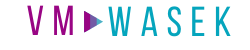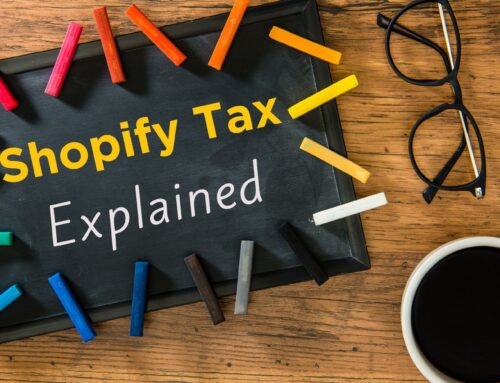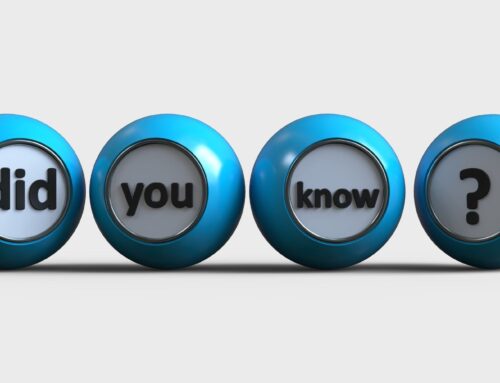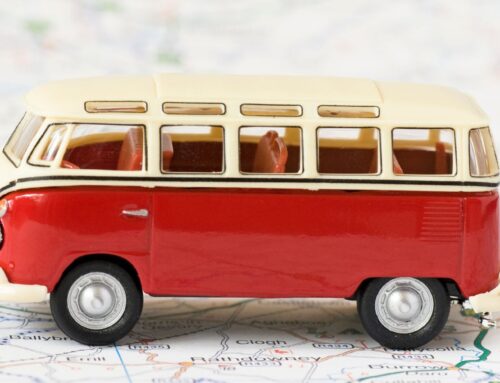Are you a Shopify seller? Do you have questions about the best way to track inventory in QuickBooks Online? You may have purchased QuickBooks Online Plus because you saw that it has inventory tracking features. But, as a Shopify seller, should you even be tracking inventory in QuickBooks Online? And if so, how should you be doing it? Let’s go over what you need to know and review the best practices for tracking your Shopify inventory in QuickBooks Online.
Click on the linked video below to watch: Best practices for tracking your Shopify inventory in QuickBooks Online
It’s important to know that since you’re a Shopify seller, you will be doing things a bit differently in QuickBooks Online. QuickBooks inventory is really not designed for e-commerce. It’s made for businesses selling inventory and sending invoices. That’s very different from selling through e-com platforms, especially multi-channel.
In order to keep things simple and so that we don’t mess up things in QuickBooks, we want to track the inventory dollar amount in QuickBooks, not the actual item count of the inventory. How do you do that? That dollar amount is calculated by taking your inventory quantities and multiplying them by their cost to come up with a total value at cost.
Tracking cost of goods sold
Many Shopify sellers ask me how to adjust inventory in QuickBooks and also ask how to track or adjust cost of goods sold in QuickBooks. What you need to know is that inventory and cost of goods sold are sort of like cousins. They’re related. That means that if we increase the inventory balance in QuickBooks, then by default, we have to decrease the cost of goods sold balance in QuickBooks. Or if we increase cost of goods sold in QuickBooks, then we have to decrease inventory in QuickBooks. Because inventory is essentially the cost of goods not yet sold.
Best practices for tracking Shopify inventory
How detailed should your inventory tracking be in QuickBooks Online?
So should you be tracking inventory in QuickBooks Online at a detailed level, by SKU? In my opinion, you don’t need to. At least not when you’re starting out. Ideally, you just need to update the inventory balance in QuickBooks, which makes it a lot simpler.
How often should you update inventory in QuickBooks Online?
If you want to keep things really simple, then you could update your inventory only once a year. This really will satisfy your tax preparer’s basic requirements because they’ll expect you to update your inventory balance for tax time. If you want to go this route, you could use a spreadsheet, or you could use the Shopify inventory reports. While this keeps it simple, it doesn’t give you a full view of what’s going on with your profits throughout the year.
You could also update your inventory balance monthly, which is what I recommend. This really gives you a lot of clarity and visibility into your profits. It allows you to create reports so you can see what your income is, what your cost of goods sold is, and what you held in inventory every month. For this method, you could use a spreadsheet, you can use the Shopify inventory reports, or you can use inventory management apps.
At some point in your business, though, you may outgrow the spreadsheets or perhaps Shopify inventory doesn’t really fit your specific business model, and when that happens you’ll need to start looking at inventory management apps. By using inventory management apps, you’ll be able to track profitability by product, manage your inventory in a multi-channel setting, use purchase orders, order fulfillment, and manage assemblies and kits, and bundles.
How about using inventory management apps?
Many of my Shopify sellers ask me which is the best inventory management app? There really isn’t one best app. You need to look for the app that suits what you’re doing, the app that really will work with your particular business and your specific needs. But here’s a list of the ones that I recommend looking into:
Closing
I hope this gives you a better understanding of the best practices for tracking your Shopify inventory in QuickBooks Online. If you would like to start by downloading a free copy of my year-end inventory spreadsheet, click here. For even more content specifically for Shopify sellers, subscribe to my YouTube channel: 5 Minute Bookkeeping, where you will find a dedicated playlist for e-commerce accounting for online sellers.
If you’re ready to work with a trusted and reliable Shopify accounting expert and want to learn more about my services, my firm VM Wasek specializes in e-commerce for Shopify, Amazon, and Walmart sellers. Click on this link to learn more about my services and see if my team is a good fit to help you elevate your e-commerce business and reach your goals.