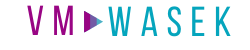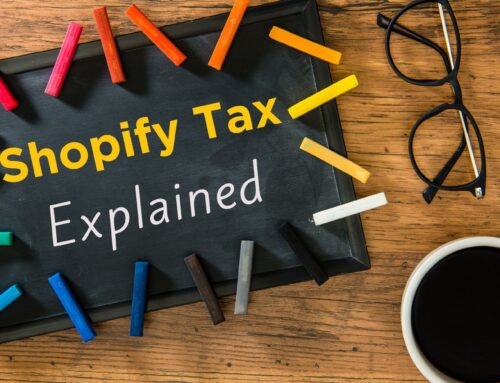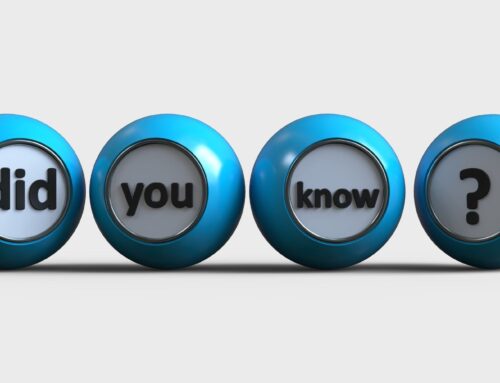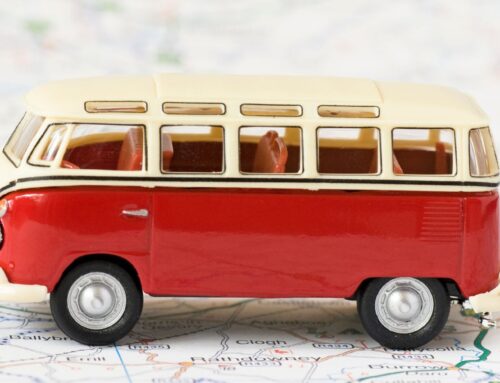There are so many challenging and exciting aspects of running an e-commerce business on Shopify. But if you’re like most sellers, inventory isn’t on your “exciting” list. You may dread tracking inventory or feel unsure of how to handle it. You may even even avoid tracking it completely and get yourself in trouble! Well, I’m here to help get you on track with my list of 5 inventory essentials every Shopify seller should know about QuickBooks Online. Check out my video linked below, or keep reading to see which of these essentials you need to start implementing next.
Click on the video linked below to learn the 5 inventory essentials for Shopify sellers:
#1: How often do you need to track inventory for accounting and tax purposes?
First off, Shopify sellers need to know how often they need to track inventory for accounting and tax purposes. Well, at a bare minimum, you need to track the cost of your unsold inventory once a year for tax purposes. When you do your taxes, your tax accountant or tax preparer needs that inventory report from you.
However, knowing what’s really going on in your business is essential for growing and becoming more profitable. As your Shopify business grows, I’d recommend tracking inventory once a month. For most thriving Shopify businesses, updating your inventory balance once a month would be a best practice. It will give you a clear picture of your profit, so you can know what your cost of goods sold is, versus what your inventory is.
#2: What do you track?
Once you determine how often you need to track inventory, you’ll need to know what exactly you should track. Ultimately, you need to track your inventory quantities and cost. To clarify, we’re talking about the cost of your unsold inventory here, not the retail price of your inventory. This is what it costs you to purchase your inventory in the first place. You need to know that value because inventory is an asset on your books and it will be used to calculate the cost of goods sold. This will allow you to analyze your profitability and is also needed for tax purposes.
Some sellers may need to track more complex numbers, like landed cost. That’s an advanced topic that I plan to cover in future content. You may need to seek the help of a qualified e-commerce accounting specialist if you need to track these more complex numbers.
#3: Do you need to track inventory in QuickBooks Online?
This is actually one of the biggest mistakes that Shopify sellers make. I do not recommend tracking inventory items in QuickBooks Online, and that’s because QuickBooks Online is not made for tracking e-commerce inventory. It’s actually made for tracking inventory for wholesale and distribution businesses that invoice their customers.
Instead, I recommend that you only update the amount of inventory balance in QuickBooks. You can track the inventory details in a separate app designed for e-commerce and use QBO to track the balance. Check out my related article: How to record Shopify inventory in QuickBooks Online – Journal entry method.
#4: How should you enter your inventory purchases in QuickBooks Online?
While inventory purchases are technically considered inventory for accounting purposes, I recommend that you enter your inventory purchases to cost of goods sold. By adjusting your inventory balance each month with a journal entry, the correct amount of inventory will be reflected in QuickBooks Online, as well as the correct amount of cost of goods sold. Again, you can reference the article linked in tip #3 above, showing you how to update inventory in QuickBooks with a journal entry.
#5: How do you track your inventory?
This brings us to our final essential – how to track your Shopify inventory. Good news! Recently, Shopify introduced inventory reports making it possible for you to track inventory, cost, and quantities in Shopify. These reports make it much easier to get your inventory numbers for accounting and tax purposes. If you’d like to see my quick video tour of the new Shopify month end inventory report, click here.
Depending on your business needs, you may have a more robust inventory management needs – perhaps multichannel, tracking purchase orders, bundles, etc. In that case, tracking inventory in Shopify may not be the best fit for you, and you may need to look for an inventory management app. There are some great apps out there designed to track Shopify inventory that can sync with your QuickBooks and provide the numbers you need to create those journal entries.
Closing
So there you have it, the 5 inventory essentials every Shopify seller should know. If you have questions about these or any other Shopify accounting topics, drop me a comment so I can answer your questions in an upcoming video or article.
If you’re ready to work with a trusted and reliable Shopify accounting expert and want to learn more about my services, my firm VM Wasek specializes in e-commerce for Shopify, Amazon, and Walmart sellers. Click on this link to learn more about my services and see if my team is a good fit to help you elevate your e-commerce business and reach your goals.